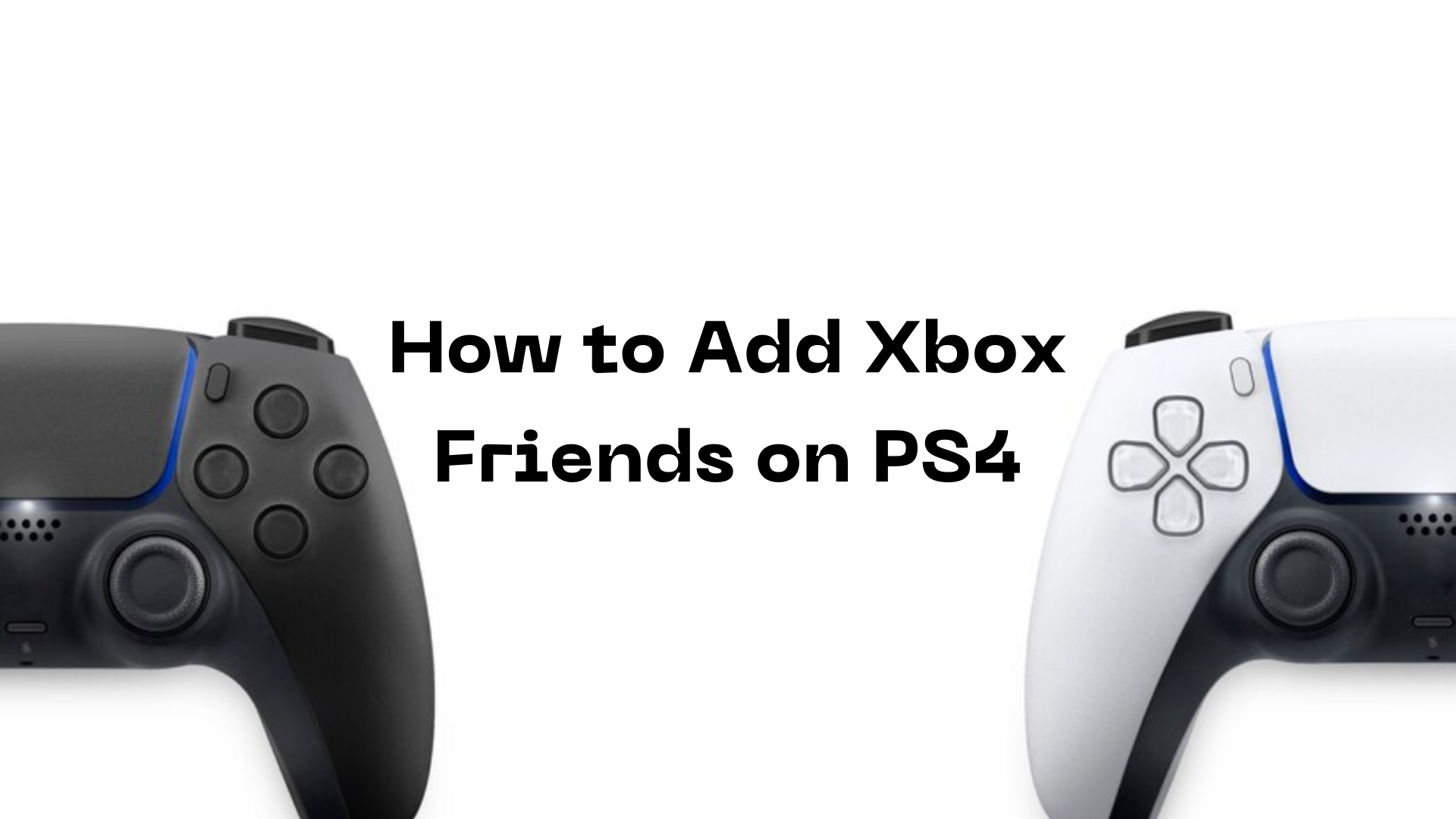Contents
Do you want to know how to add Xbox friends on PS4? This sounds a bit impossible, right? Players who use Xbox One and PS4 are unfamiliar with playing together because they are on different networks and ecosystems. However, there are some ways that you can apply to add your Xbox friends on PlayStation 4. Continue reading the article to know how to add Xbox friends on PS4.
Can You Add Xbox Friends on PlayStation 4?
While PlayStation 4 and Xbox One operate on separate ecosystems like PlayStation Network or Xbox Live, some exceptions make cross-platform gaming possible. Adding your Xbox friends on PS4 may vary what game you’re playing.
Only a few games support cross-play. For example, you have to create a separate account on Epic Games for Fortnite or Activision for Call of Duty: Warzone. For Minecraft, you can connect via a Microsoft account.
How to Add Xbox Friends on PS4
Even though PS4 and Xbox players can’t connect directly through their consoles, some methods can help you. Let’s find out how to add Xbox friends on PS4 by implementing these methods.
Add Xbox Friends via Epic Games
Epic Games lets you add your Xbox friends on PlayStation 4. In that case, you have to create a PlayStation Network account first. Keep reading to learn how to conduct this procedure:
- Link your PSN account to your Epic Games account
- Open the “Epic Games launcher”
- Click the ‘Friends’ icon
- Click the “Add Friend” button
- Enter the Epic Games display name of the player you want to add
- Click on the “Player’s name” option
- Click “Add Epic Friend” to send the friend request.
Add Xbox Friends via Microsoft Account
You can enjoy some multiplayer games using a Microsoft account, like Minecraft and Sea of Thieves. For example, we will show how you can add friends on Minecraft. Let’s find out how to add Xbox friends on PS4 using your Microsoft account:
- Open Minecraft on your PS4.
- Select “Sign in with a Microsoft account” on the title screen.
- Select “Play” on the PS4 console.
- Select a Minecraft world.
- Press “Options” on your controller.
- Select “Invite to Game” on the right of your Screen.
- Tap “Find Cross Platform Friends” from the pop-up menu.
- Enter the “Gamertag” of the Xbox friend you want to add.
- Press the “Add Friend” option to complete the process.
Make sure you and your Xbox friends are using the same version of the game to avoid connection issues.
Conclusion
If you have been wondering how to add Xbox friends on PS4, you just have to follow some easy steps. Even though there is no direct way to add Xbox friends on PlayStation 4, you can still play with them through some games’ multiplayer. Ensure you and your friends are using the same version of the game.
Subhendu is the creative mind behind the PS Game Blog, where he shares his passion for gaming, technology, and the latest game news.