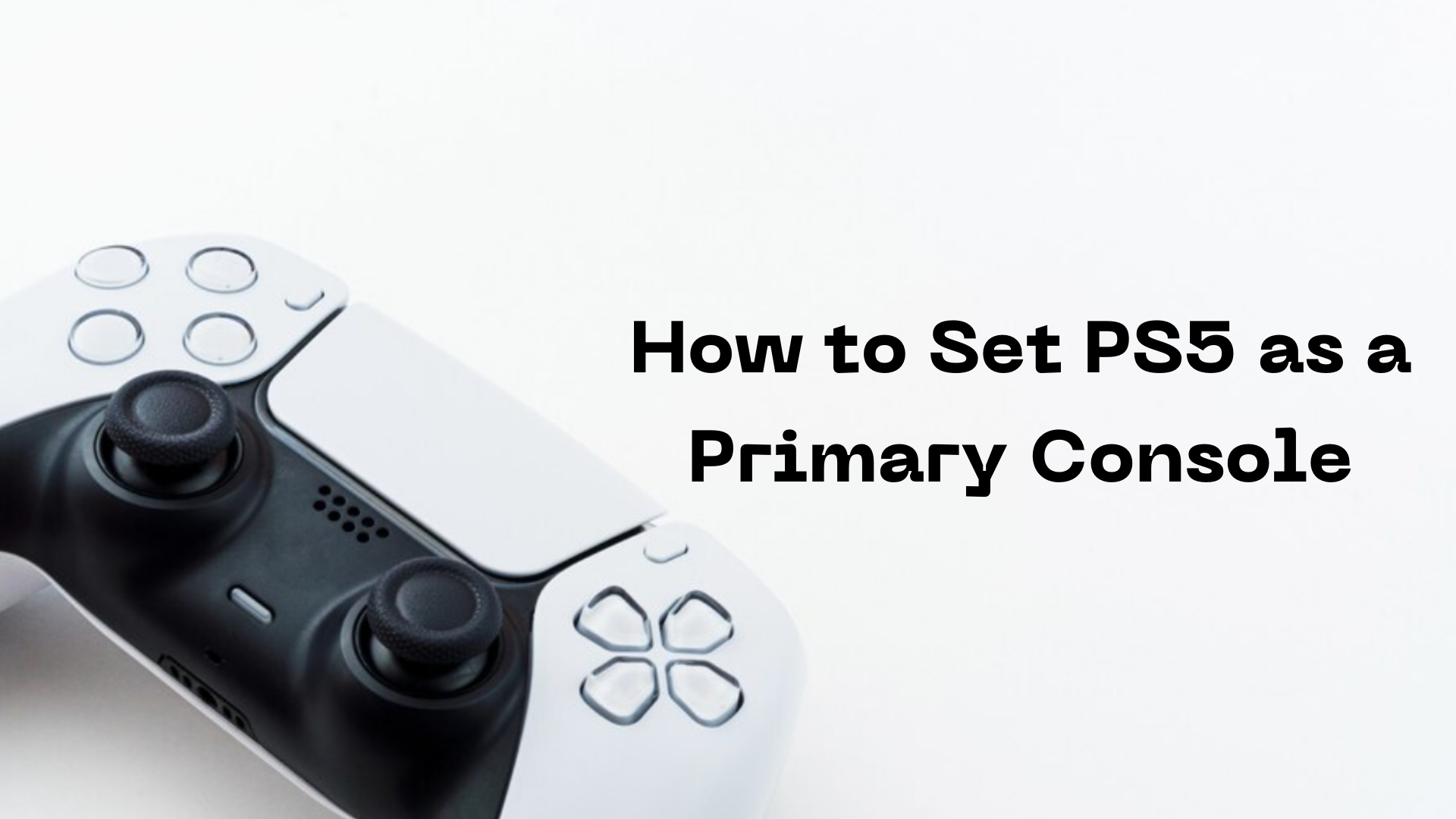Setting up PlayStation 5 as the primary console can unlock countless benefits. However, you have to follow some simple steps to conduct this procedure. Keep reading the article to find out how to set PS5 as a primary console.
How to Set PS5 as a Primary Console
If you want to set your PlayStation 5 as a primary console, you have to go through a simple procedure. Let’s find out how to set PS5 as a primary console in simple steps:
- Open the home screen of the PlayStation 5 and go to the top right corner to select “Settings”.
- Scroll down and select the “Users and Accounts” option.
- From the “Users and Accounts” menu, select “Other”.
- Then, choose the ‘Console Sharing and Offline Play’ option.
- Tap “Enable” and a confirmation message will appear.
- Select “OK” to confirm.
Setting up PlayStation 5 as a primary console will help you to get numerous benefits like you can access the games offline without internet connections. Also, your friends can access your PS5 games and experience PlayStation Plus benefits and monthly game access. However, you can only have one PS5 as your primary console at a time.
Can Set PS5 as a Primary Console?: Top Troubleshooting Tips
Some people can have issues while setting up PS5 as a primary console. If you face the same issue, you can try out these troubleshooting methods:
- Restart Your PS5: The easiest way to solve this error is by restarting your PlayStation 5 console. Turn off the console and wait for a few minutes before restarting it.
- Check Your Internet Connection: Sometimes, your internet connection can create issues. In this case, check if your internet connection is working properly. If not, you have to contact your internet service provider.
- Restore License: Another way to resolve this issue is by restoring the PS5 license. To conduct this method, follow Settings > Users and Accounts > Other > Restore Licenses before refreshing your account permission.
- Contact PlayStation Support: If nothing is working, it’s best to reach out to the PlayStation support team.
Conclusion
If you have been wondering how to set PS5 as a primary console, you have to follow some easy steps. You can unlock several benefits by setting it up as the primary console. If there are some issues while conducting this process, you can use some troubleshooting methods or contact the support team.
Subhendu is the creative mind behind the PS Game Blog, where he shares his passion for gaming, technology, and the latest game news.