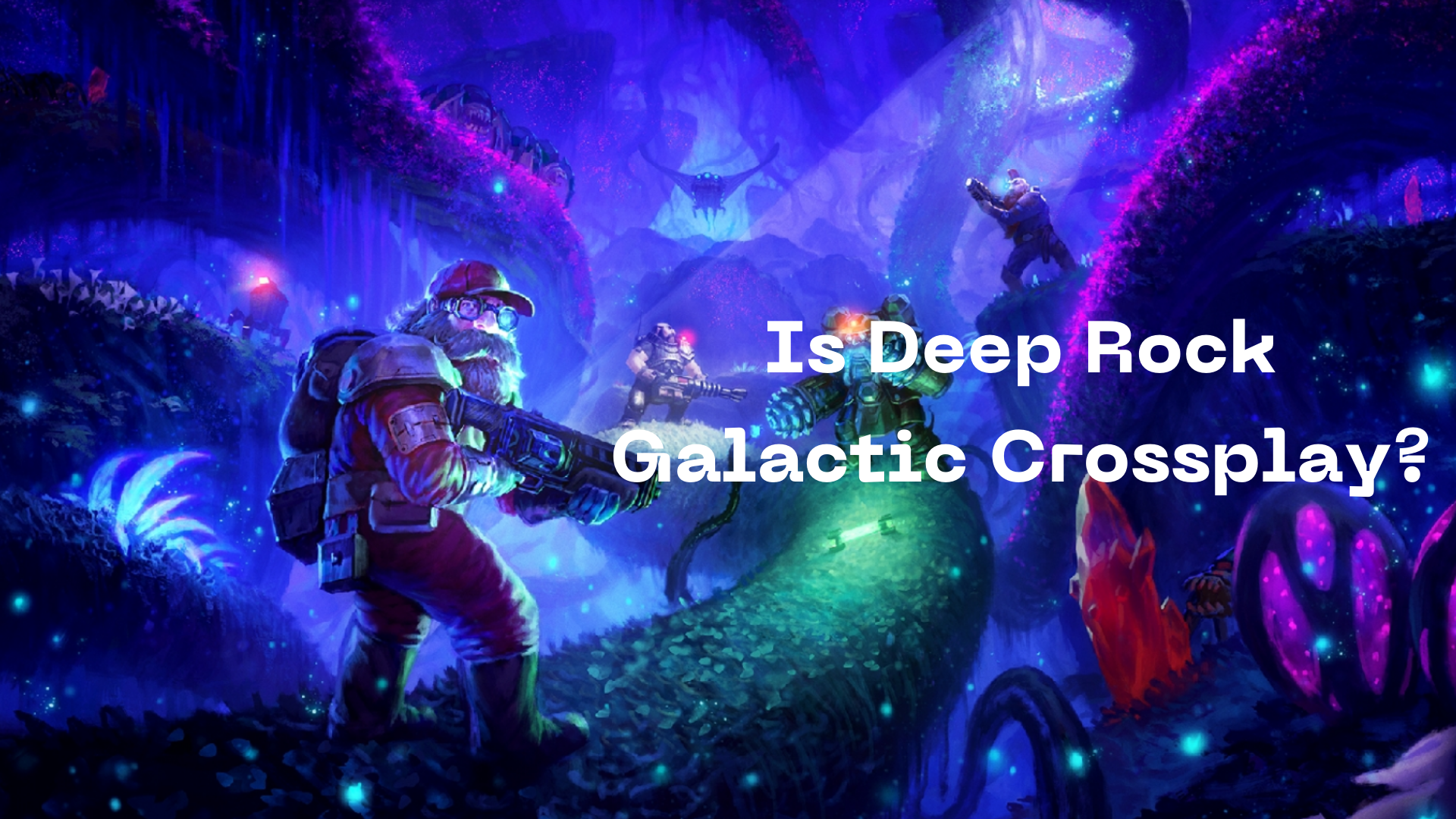Contents
If you are looking for a different first-person shooter game, Deep Rock Galactic can be the perfect one. It will be even more amazing if you play this game with your friends. However, is Deep Rock Galactic crossplay? Keep reading the article to get the answer.
Deep Rock Galactic
Developed by Ghost Ship Games, Deep Rock Galactic is an amazing first-person shooter video game. Even though this game was released for Microsoft Windows and Xbox One through early access, it’s now available on PlayStation 4, PlayStation 5, and Xbox Series X/S.
Set on the alien planet Hoxxes IV, Deep Rock Galactic allows players to team up with dwarves. According to the developers, the game sold over 8 million copies by 2024. It won South by Southwest for Indie Game of the Year and Excellence in Multiplayer.
Is Deep Rock Galactic Crossplay?
If a video game has a crossplay feature, you can have the best time playing with your friends. Deep Rock Galactic is a crossplay video game. However, it has some limitations. This shooter game has the crossplay feature between Xbox One, Xbox Series X/S, and Windows PC.
Unfortunately, PlayStation users can’t play this game with Xbox or PC users. However, Deep Rock Galactic provides a cross-gen feature. That means a PlayStation 5 user can play with a PlayStation 4 user.
How to Add Friends on Deep Rock Galactic Crossplay
If you have an Xbox or PC, you can add friends on Deep Rock Galactic crossplay. To do this, follow some easy steps:
Step 1: Go to the Friends list.
Step 2: Next, click on the drop-down menu to one of your friends’ names.
Step 3: Select the ‘Join’ option.
Conclusion
Is Deep Rock Galactic crossplay? The answer isn’t going to please you if you are a PlayStation user. Even though the cross-play feature is available for Xbox and PC, this feature isn’t available for PlayStation users.
Subhendu is the creative mind behind the PS Game Blog, where he shares his passion for gaming, technology, and the latest game news.