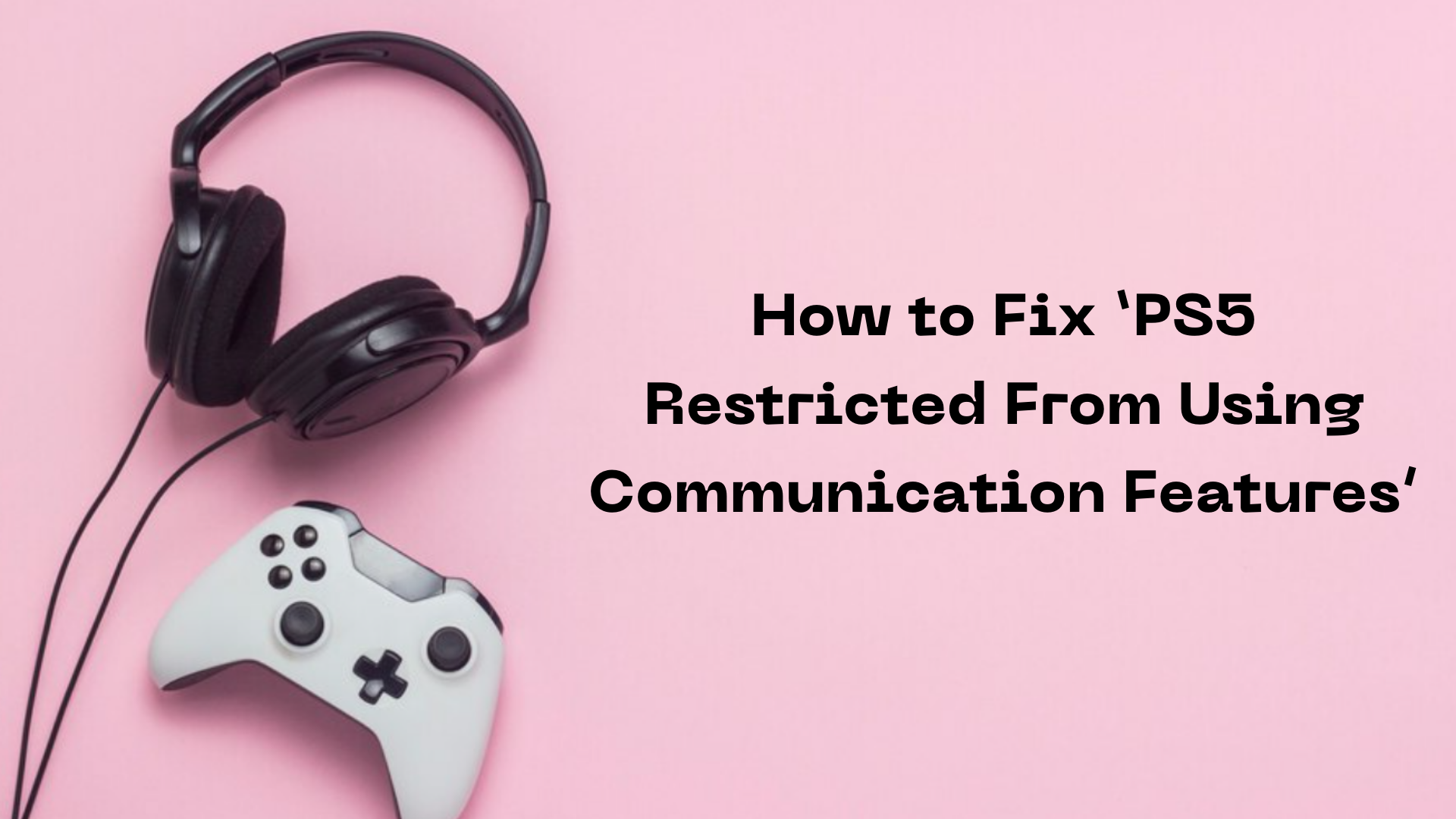Contents
Have you encountered the ‘PS5 restricted from using communication features’ message while playing games with your friends? Don’t worry! It’s a common issue and can be easily fixed. All you have to do is follow some simple steps. In this guide, let’s find out how to get rid of this ‘communication features’ issue on PS5.
Possible Reasons For ‘PS5 Restricted From Using Communication Features’
The ‘PS5 restricted from using communication features’ issue doesn’t appear out of nowhere. Once you identify the reason, it will be easier to fix the issue. There can be some possible reasons. Let’s figure out these possible reasons:
- Parental Control is Enabled: If you have enabled parental control for PS5, the device will restrict some features including communication.
- ‘Console Sharing and Offline Play’ Setting is Enabled: ‘Console Sharing and Offline Play’ is enabled when you sign into your PlayStation Network account. It also enable some benefits of PlayStation Plus membership benefits.
- Unknown Bugs: In some cases, some unknown bugs can restrict the use of communication features in PlayStation 5.
How to Fix ‘PS5 Restricted From Using Communication Features’
No matter what is the reason, you can easily fix this issue by following some methods. Keep reading the following section to learn how to fix the ‘PS5 restricted from using communication features’ issue:
Method #1: Use a Family Manager Account
The easiest way to fix the communication feature issue is by using a family manager account. Using this account means you can handle all PlayStation settings including the communication features. However, you can only restrict communication features on children’s accounts.
Method #2: Log Out From Other Accounts
If you are still facing the error even after using the family manager account, there’s an alternative method. In this case, you have to log out from other accounts. Let’s find out how to conduct this procedure:
Step 1: First, press the PlayStation button on your controller.
Step 2: After that, go to Settings > Account Management.
Step 3: From here, select ‘Sign Out’ and you will be logged out from all accounts.
Method #3: Restart ‘Console Sharing and Offline Play’
Another simple method to fix the ‘PS5 restricted from using communication features’ issue is restarting the ‘Console Sharing and Offline Play’ option. To implement this method, you have to follow some simple steps:
Step 1: Follow Settings > Users and Accounts.
Step 2: From here, select Other > Console Sharing and Offline Play
Step 3: Next, choose the ‘Don’t Enable’ option.
Step 4: Once done, restart your PlayStation 5.
Step 5: Now, re-enable the ‘Console Sharing and Offline Play’ option.
Method #4: Disable Parental Control
You can also fix the ‘PS5 restricted from using communication features’ by disabling parental control. Follow these easy steps to disable parental control:
Step 1: Go to the ‘Settings’ option and select ‘Family and Parental Controls’.
Step 2: After that, select ‘PS5 Console Restrictions’. Here, you have to enter the four-digit passcode.
Step 3: Next, follow User Creation and Guest Login > Allow.
Step 4: Now, select the ‘Parental Controls for New Users’ option.
Step 5: Here, you can see multiple settings. Select ‘Don’t Restrict’ on the options you want to change.
Method #5: Unplug Extra Headset
Sometimes, you can face the issue if you have an extra headset with a mic attached to your PlayStation 5. In that case, you have to remove the headset to prevent communication restrictions.
Conclusion
Even though there can be different reasons, it’s easy to fix the ‘PS5 restricted from using communication features’ issue. If any method is not working, you have to seek help from an expert or contact PlayStation’s support team.
Subhendu is the creative mind behind the PS Game Blog, where he shares his passion for gaming, technology, and the latest game news.